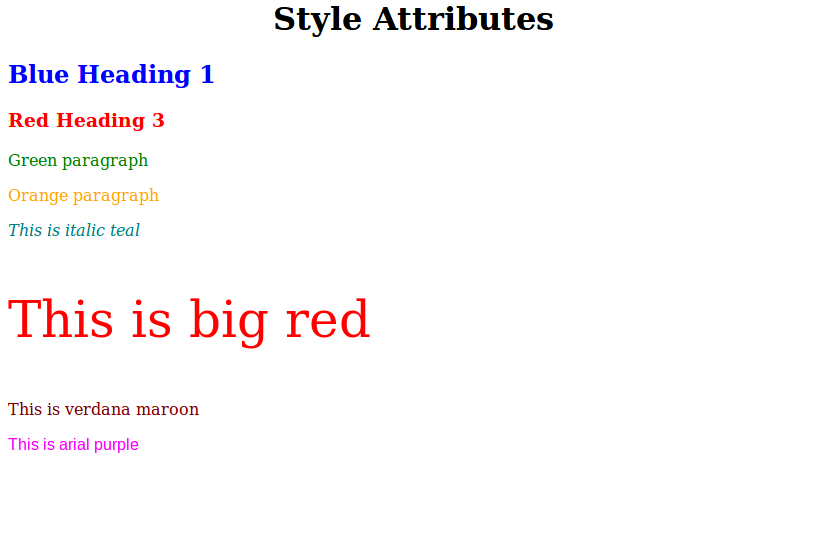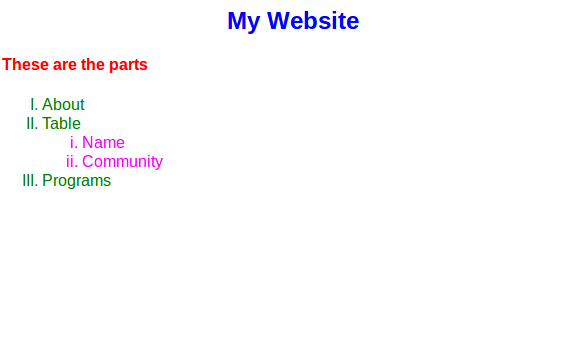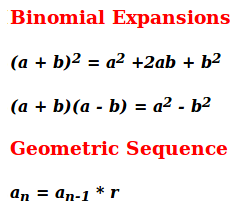Session 2 - First Web Page
Open Bluefish
1. Copy the HTML script into the editor
Save the HTML script as first.html in the work folder
Open First
in the browser
2. Replace the script in the editor
Save the new script as first.html in the work folder
Open First
in the browser
3. Edit the HTML script
Save the HTML script as second.html in the work folder
Open Second
in the browser
4. Copy the HTML script into the editor
Replace second.html in the work folder
Open Second
in the browser
Activity
Create this website using the saved scripts and add more comments
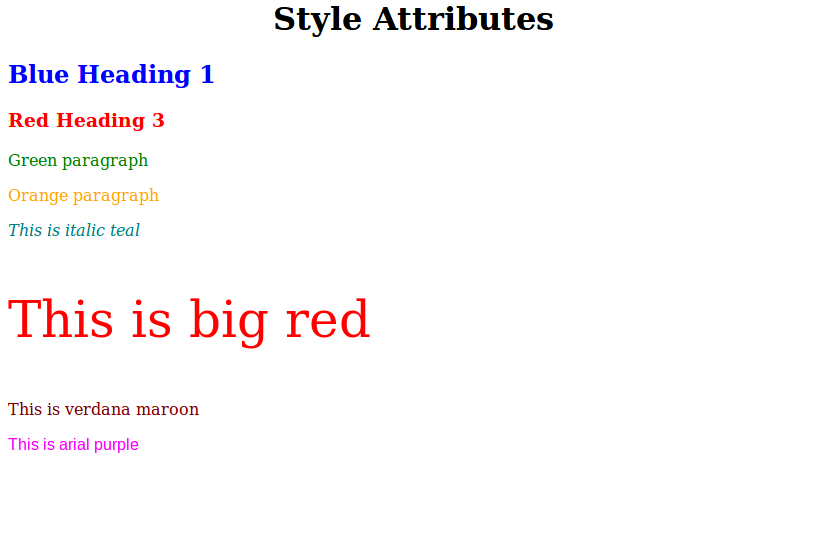
Save this as index.html in the work folder
Lists / Super & Sub Scripts
1. Copy the Lists HTML into the editor
Save as list.html
and Browse.
2. Copy the Nested Lists into the editor
4. Copy the superscript / subscript HTML into the editor
Activity
Create this website using index.html and new list scripts
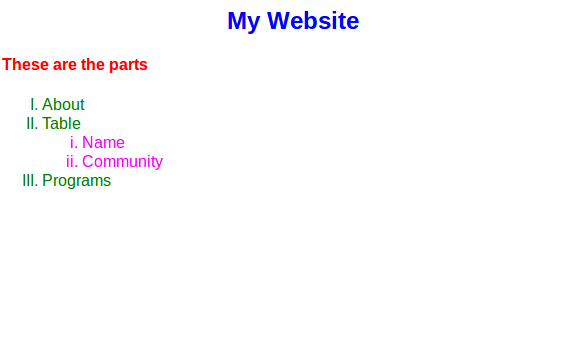
Save this as index.html in the work folder
Activity
Create this website
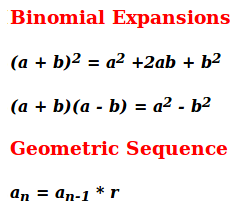
Save as sequence.html and Browse
Extension Activity
Use Colors File
to add more colors to scripts
Images & Tables
1. Copy the Images script into the editor
2. Copy the Tables script into the editor
3. Add Images and Tables to Index